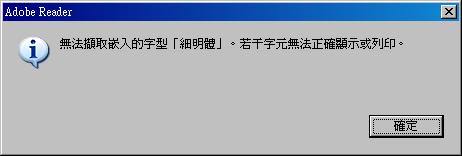|
VFP 愛用者社區
本討論區為 Visual Foxpro 愛用者經驗交流的地方, 請多多利用"搜尋"的功能, 先查看看有無前例可循, 如果還有不懂的再發問. 部份主題有附加檔案, 須先註冊成為社區居民才可以下載.
|
| 上一篇主題 :: 下一篇主題 |
| 發表人 |
內容 |
Ruey
註冊時間: 2003-03-12
文章: 1698
來自: tunglo
第 1 樓
|
 發表於: 星期一 四月 28, 2003 11:03 am 文章主題: 產生PDF技巧(轉貼) 發表於: 星期一 四月 28, 2003 11:03 am 文章主題: 產生PDF技巧(轉貼) |
 |
|
評語:執行前,安裝GS704W32.EXE和WINSTENG.EXE
前往以下網址下載,兩個加起來超過13M
無法上傳.......................................
A Free Pdf Maker for VisualFox Pro.
PDFMaker is not just another windows PDF print driver designed to allow you to send anything to it . The difference is this program works from inside Visual Fox Pro to allow you to use all your existing fox reports and put them on your fox web server or produce a paperless solution for printed reports.
This program is designed to be run either as a server (with your web server or sand alone for desktop usage.
By following these instructions and you should have a PDF Maker, written in pure VFP code in a matter of minutes.
I
PDF Maker uses GhostScript as its internal processor, don't worry, These simple instructions allow you to install and configure it properly quite quickly. PDF Maker does NOT make use of Redmon or any other Shareware Products.
First Get and Configure the Adobe Driver
Download the Generic postscript driver from adobe.com from here.
http://www.adobe.com/support/downloads/product.jsp?product=pdrv&platform=win#
Go to start printers, (or control panels -printers) and select the newly created printer as your default and right-click to properties sheet of the Generic Adobe postscript driver. Select the advanced tab and select new driver.
From listing of manufactures select HP and the printer name of HP Color laser jet 8500 PS.
Then press apply. This creates the color printer driver which in turn creates .ps files (internally converted into PDF files).
Second Install GhostScript
Then install Ghostscript from here. http://www.ghostscript.com/
During installation just use the normal defaults.
If you selected any other non standard place for the location of Ghostscript (meaning anything other than c:\gs\gs7.04\bin\gswin32exe) the edit the file Locationofgs.ini with the correct full path to gswin32.exe
Third Copy the VFP PDFMaker Files
Copy the following files from the this Zip to a working directory (some fox project directory )
ps2pdf.prg
ps2pdfdir.prg
locationofgs.ini
Edit your your own .prgs with reports changing 1 line of code and adding a new line, to something like this.
report form customer_report noconsole to file psfile.ps
=ps2pdf('psfile.ps')
or something like this
my_outputfile = 'output.ps'
report form customer_report noconsole to file &my_outputfile
=ps2pdf(my_outputfile)
Once ps2pdf finishes a file by name of output.pdf or whatever. Your .PDF is created in a sub directory of the current working directory named pdffiles. You can then in code copy or email the files out. By naming your reports output file name, you know the name of the created PDF File . There is no naming the user has to do.
The file ps2pdfdir is a sample utility program designed to show you one way you can convert 100's of ps files in with one command line.
=ps2pdfdir(“c:\mypsdirectory\”)
Will convert all of the ps files in that directory – delete them, and place your newly formed pdf files in your pdffile directory
Credits :
I 'borrowed' parts of this code from the Microsoft Knowledge Base and hand converted the freely available Unix and Linux ps2pdf command files which basically do the same postscript to PDF conversions using GhostScript for Linux and Unix. The Microsoft borrowed code consisted the parts referencing createprocess().
Feel free to copy / modify any of this code. Its just my part keeping GNU alive.
Bob Lee
WWW.1amsoftware.com
bobl@1amsoftware.com
Ruey 在 星期一 八月 04, 2003 10:04 am 作了第 4 次修改 |
|
| 回頂端 |
|
 |
garfield
Site Admin

註冊時間: 2003-01-30
文章: 2157
第 2 樓
|
 發表於: 星期二 四月 29, 2003 12:52 am 文章主題: 發表於: 星期二 四月 29, 2003 12:52 am 文章主題: |
 |
|
那裡可以下載 VFP PDFMaker Files
_________________
利用>>搜尋<<的功能會比問的還要快得到答案. |
|
| 回頂端 |
|
 |
Ruey
註冊時間: 2003-03-12
文章: 1698
來自: tunglo
第 3 樓
|
 發表於: 星期二 四月 29, 2003 10:34 am 文章主題: 發表於: 星期二 四月 29, 2003 10:34 am 文章主題: |
 |
|
Sorry忘嘞放
但是我
已達到你的最大的上傳配額限制 256 KB |
|
| 回頂端 |
|
 |
garfield
Site Admin

註冊時間: 2003-01-30
文章: 2157
第 4 樓
|
 發表於: 星期二 四月 29, 2003 11:20 am 文章主題: 發表於: 星期二 四月 29, 2003 11:20 am 文章主題: |
 |
|
馬上改^_^
_________________
利用>>搜尋<<的功能會比問的還要快得到答案. |
|
| 回頂端 |
|
 |
Ruey
註冊時間: 2003-03-12
文章: 1698
來自: tunglo
第 5 樓
|
 發表於: 星期二 四月 29, 2003 1:05 pm 文章主題: 發表於: 星期二 四月 29, 2003 1:05 pm 文章主題: |
 |
|
| 見附件 |
|
| 回頂端 |
|
 |
garfield
Site Admin

註冊時間: 2003-01-30
文章: 2157
第 6 樓
|
 發表於: 星期二 四月 29, 2003 2:16 pm 文章主題: 發表於: 星期二 四月 29, 2003 2:16 pm 文章主題: |
 |
|
Ruey! 謝謝你, 終於可以有個合法的PDF產生軟體了.
_________________
利用>>搜尋<<的功能會比問的還要快得到答案. |
|
| 回頂端 |
|
 |
Ruey
註冊時間: 2003-03-12
文章: 1698
來自: tunglo
第 7 樓
|
|
| 回頂端 |
|
 |
Ruey
註冊時間: 2003-03-12
文章: 1698
來自: tunglo
第 8 樓
|
|
| 回頂端 |
|
 |
Ruey
註冊時間: 2003-03-12
文章: 1698
來自: tunglo
第 9 樓
|
|
| 回頂端 |
|
 |
goto-dream
註冊時間: 2004-05-11
文章: 909
第 10 樓
|
|
| 回頂端 |
|
 |
goto-dream
註冊時間: 2004-05-11
文章: 909
第 11 樓
|
|
| 回頂端 |
|
 |
syntech
註冊時間: 2003-05-16
文章: 4212
來自: Taipei,Taiwan
第 12 樓
|
 發表於: 星期二 九月 14, 2004 12:29 pm 文章主題: 發表於: 星期二 九月 14, 2004 12:29 pm 文章主題: |
 |
|
我是用pdf995,
沒註冊也只是會開一個網頁而已
_________________
如果公司有下列困擾:
1. 找不到便宜,快速,簡易的 生產排程軟體
2. 不知道如何快速排定 採購計劃
3. 成本抓不準,自己算比軟體算有用
4. 想學習系統規劃,想找系統架構的顧問
請聯絡我們,也許我們幫得上忙 |
|
| 回頂端 |
|
 |
catjoke
註冊時間: 2003-06-16
文章: 175
來自: 香港
第 13 樓
|
 發表於: 星期二 九月 14, 2004 3:18 pm 文章主題: 發表於: 星期二 九月 14, 2004 3:18 pm 文章主題: |
 |
|
ME 2, PDF995 WITH adv display only.

_________________
喵喎~ 貓當然是 "茅" 的嘛! ^0^; |
|
| 回頂端 |
|
 |
goto-dream
註冊時間: 2004-05-11
文章: 909
第 14 樓
|
|
| 回頂端 |
|
 |
syntech
註冊時間: 2003-05-16
文章: 4212
來自: Taipei,Taiwan
第 15 樓
|
 發表於: 星期二 九月 14, 2004 5:16 pm 文章主題: 發表於: 星期二 九月 14, 2004 5:16 pm 文章主題: |
 |
|
我沒遇過這樣的情況,
因為我都是"列印到 PDF995 印表機"
但是我用過一套 FRX2PDF 的工具,
它就出現這樣的情況,
我猜是因為字型名稱的關係,
"細明體"檔案名稱應該是 MINGLIU.TTC,
可是有些轉PDF 工具就真的把"細明體"或"新細明體"寫進去,
當然是亂碼一堆
我猜做成PDF檔的方式應該最少有兩種,
一種是把整個圖片做成PDF,例如印表時的METAFILE,
這種應該就無法再利用,
例如pdf2html,pdf2txt之類.
一種是像WORD一樣,上面的每一行字都是object,
一個一個的作進pdf檔中,
這樣就能再利用,但是缺點就是必須考慮內鑲字型的問題
_________________
如果公司有下列困擾:
1. 找不到便宜,快速,簡易的 生產排程軟體
2. 不知道如何快速排定 採購計劃
3. 成本抓不準,自己算比軟體算有用
4. 想學習系統規劃,想找系統架構的顧問
請聯絡我們,也許我們幫得上忙 |
|
| 回頂端 |
|
 |
|
|
您 無法 在這個版面發表文章
您 無法 在這個版面回覆文章
您 無法 在這個版面編輯文章
您 無法 在這個版面刪除文章
您 無法 在這個版面進行投票
您 無法 在這個版面附加檔案
您 無法 在這個版面下載檔案
|
|